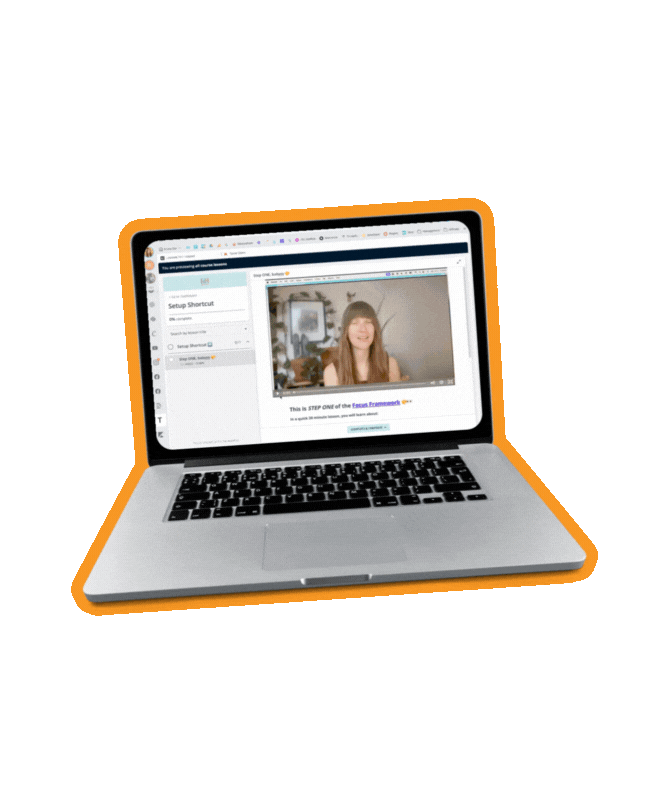Everything wrong with your ClickUp setup, explained
A focused 20-minute lesson teaching the one hierarchy that actually works for freelancers, and fixes the #1 mistake that's limiting what you can do with ClickUp
Nope, it's not that ClickUp is too complicated.
If you've been shooting from the hip with your setup, this lesson is for you. Skip the painful years of trial and error and fast-forward to a structure that actually works for client work.
Having the right ClickUp hierarchy is a must if you wanna cash in on real efficiency. But what if you don't want to dump hours into theoretical YouTube tutorials that show fake workspaces, or trying to make team-based advice work for a one-person show?
If you're looking at all the ClickUp content out there and thinking "this doesn't apply to me" — I hear you! Skip all that BS. You can finally set up ClickUp properly without all the irrelevant advice or wasting time on structures that don't fit what it actually looks like to manage multiple clients.

Say "never again" to being confused by your own ClickUp
...and learn the real reason why ClickUp is the ONE and only tool for freelancers managing multiple clients without hating your life.
YOU’LL LEARN ABOUT:
The end result of a well-structured ClickUp that explains why it's a total beast for time management and staying focused when a million things are going on
The actual purpose of spaces, folders, and lists that trades in generic uses for super specific freelancing examples so it finally makes sense
How the hierarchy is ClickUp’s MAGIC POWER for client management, letting you zoom in to a really efficient process and zoom out to everything you do for a client or all your client work
If you’re done wondering whether you’re setup is right, this lesson is for you.